Easily link and sync LFO rates across multiple devices, parameters and plugins. LFO Boss automatically learns rate settings from Live devices and 3rd Party plugins and provides controls specially tailored to sync rate modulation. It also provides a simpler interface for working with un-quantized rate parameters in VSTs.
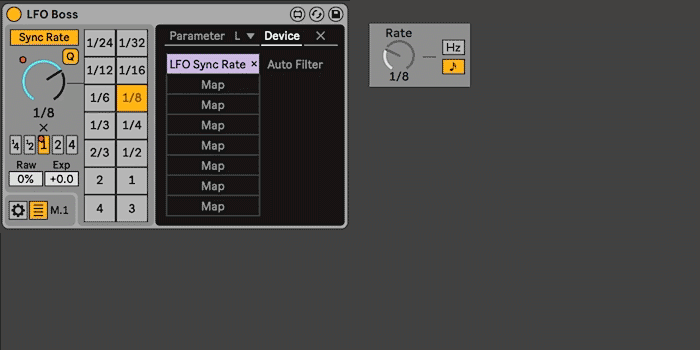
Link at Multiples of the Base Rate
Create complex textures quickly by using different multiples of the base rate for different assignments. If a target rate isn’t available for a parameter it can fall back automatically to an available in-phase rate. For instance, if Synth Z doesn’t have 1/96 then it will fall back to other triplet divisions (1/48, 1/24, 1/12, 1/6).
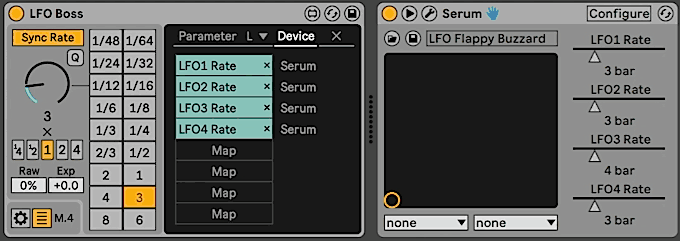
Map and Learn
Most parameters in Live devices, AudioUnits and VST3 plugins are learned instantaneously without user interaction. For unquantized VST2 parameters there’s Learn mode. This easy, one-time process builds a mapping file saved for automatic reference in the future.
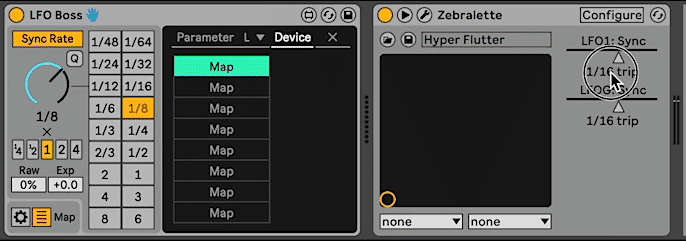
For the rare cases where parameter value labels don’t follow convention it is also possible to manually edit the mappings for particular plugins.
Features
- Control Live device and 3rd Party plugin LFO rates with a uniform, easy to use interface.
- Automatically learn, map, and save settings for different plugins.
- Link sync rate controls at different multiples of the same rate for unique textures.
- Quantize rate change to beats or custom patterns for musical results when modulating sync rate.
- Fallback behavior keeps pulses in phase (duple, triple or dotted) when a parameter doesn’t have the exact division requested.
- Work with discrete (stepped) automation labels. No more fussing with unlabeled or decimal automation values.
- ~Hz mode makes it easy to get creative results with drawn automation curves and tempo changes.
- Automate/modulate changes to the base sync rate via the Raw or Exp params.
- Control the base rate using MIDI note input or automation.
- Choose from four banks of available base sync rates.
- Compact, click-friendly UI blends with your Live theme.
- Parameter mappers reflect track color and jump to the assigned device when clicked.
- Not just for LFOs. Use it to control rate for arpeggiators, looping envelopes, Auto Pan and more.
Supported Devices
LFO Boss automatically supports Live devices, and comes with configuration files to support some 3rd Party VSTs. Any sync/rate control expressed as a single automatable parameter can be controlled with LFO Boss.
- All native Live devices in Live 10 and 11.
- u-he Diva, Zebra2, Hive, Repro-1, Repro-5
- Xfer Inc. Serum / SerumFX, LFOTool
- Almost Anything. The automatic learning feature means you can always learn and store a mapping for “Synth Z”.

Update History
- 1.0.1 (2022/02/01) : Support for Apple Silicon. Two issues affecting modulation updates in ~Hz mode and the changing of quantization mode, particularly from “Q. Pattern” mode, have been fixed.

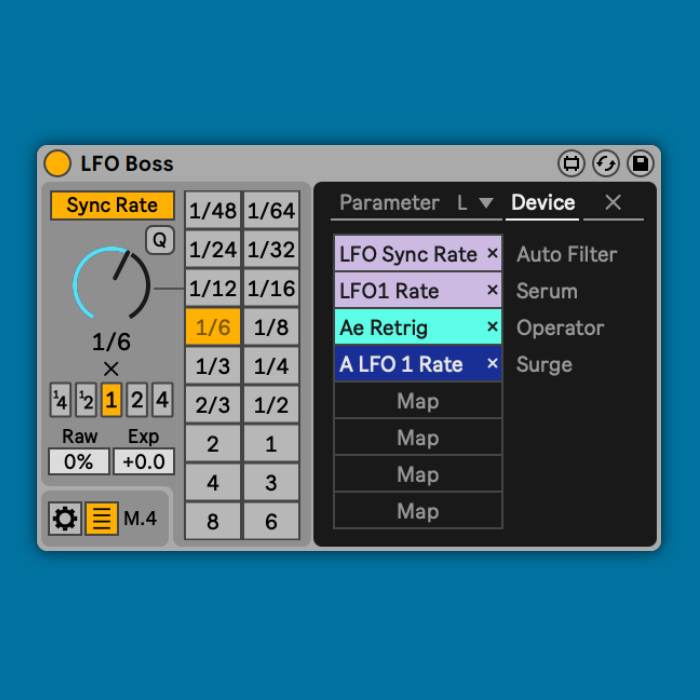







Reviews
There are no reviews yet.