LFO Boss
Map and Learn
When you map to a sync rate control in a device or plugin, LFO Boss automatically reads the values and creates a mapping table specific for that control. This means you get the same easy to adjust and play control across all kinds of devices.
Link with multiples of the main rate
Assignments may operate at different multiples of the main rate.
~Hz Mode
In ~Hz mode, the rate is controlled based on a user-selected frequency, converted to musical rate. Changes can be quantized so that rate changes only occur at “musical” times. Get creative by drawing exponential automation curves or changing your track’s tempo.
Features
- Control Live devices and 3rd Party plugins with a uniform, easy to use interface.
- Automatically learn, map, and save settings for different plugins.
- Easily play and record rate/wobble changes with mouse clicks.
- Choose from multiple banks of available rates.
- Quantize rate changes.
- ~Hz mode makes it easy to get creative results with drawn automation curves and tempo changes.
- Link controls at different multiples of the same rate.
- Control rate using MIDI note input or automation.
- Compact UI which blends with your Live theme.
- Not just for LFOs. Use it to adjust rate for arpeggiators, envelopes in loop mode, and more.
Supported Devices
LFO Boss automatically supports Live devices, and comes with configuration files for some 3rd Party VSTs, but that list will grow over time.
- All native Live devices in Live 9, 10, 11.
- u-he Diva, Zebra2, Hive, Repro-1, Repro-5 Xfer Inc.
- Serum / SerumFX, LFOTool
- Anything. The automatic learning feature means you can always learn and store a mapping for “Synth Z”.
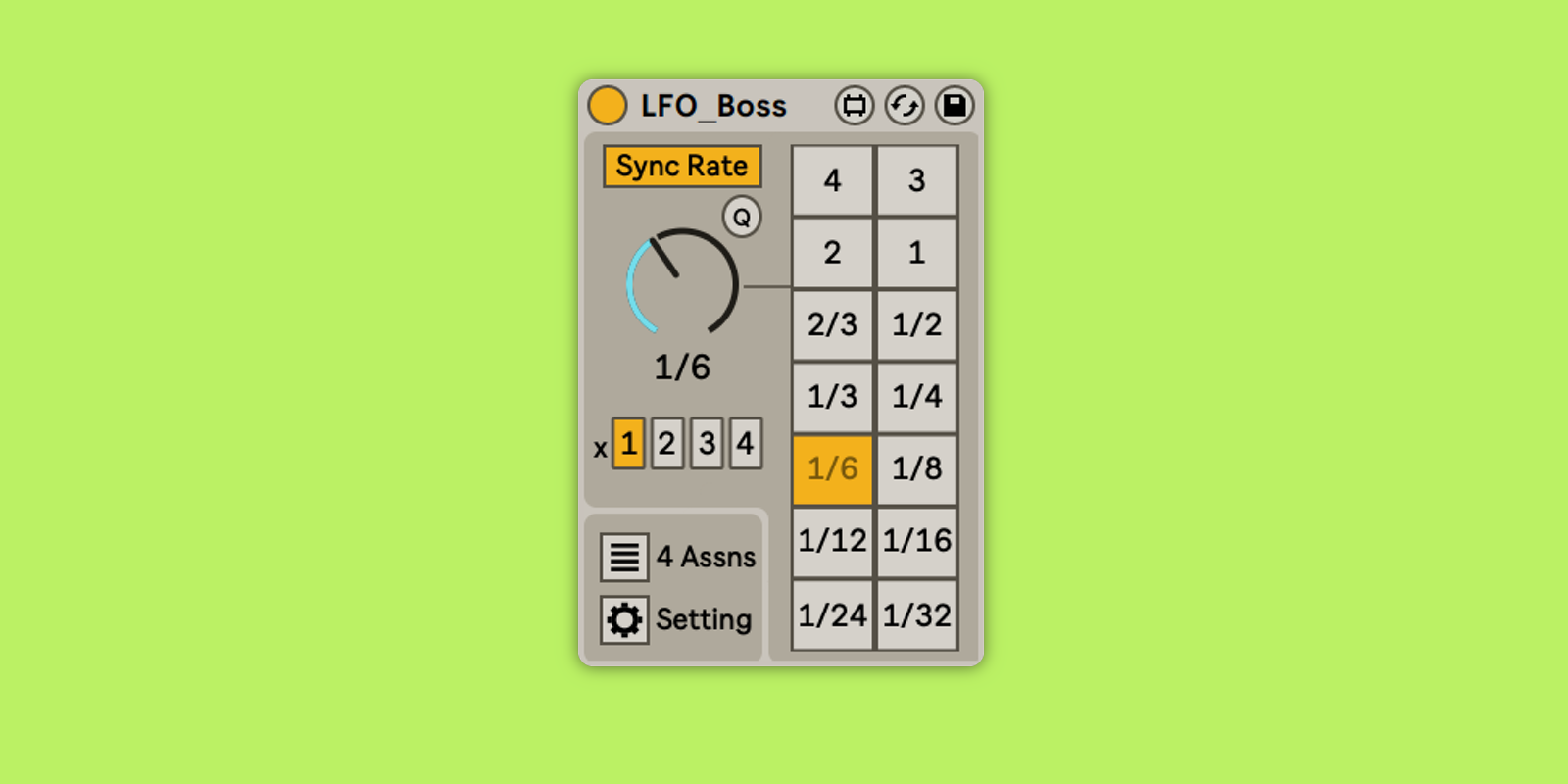
Compact, but easily driven with mouse clicks 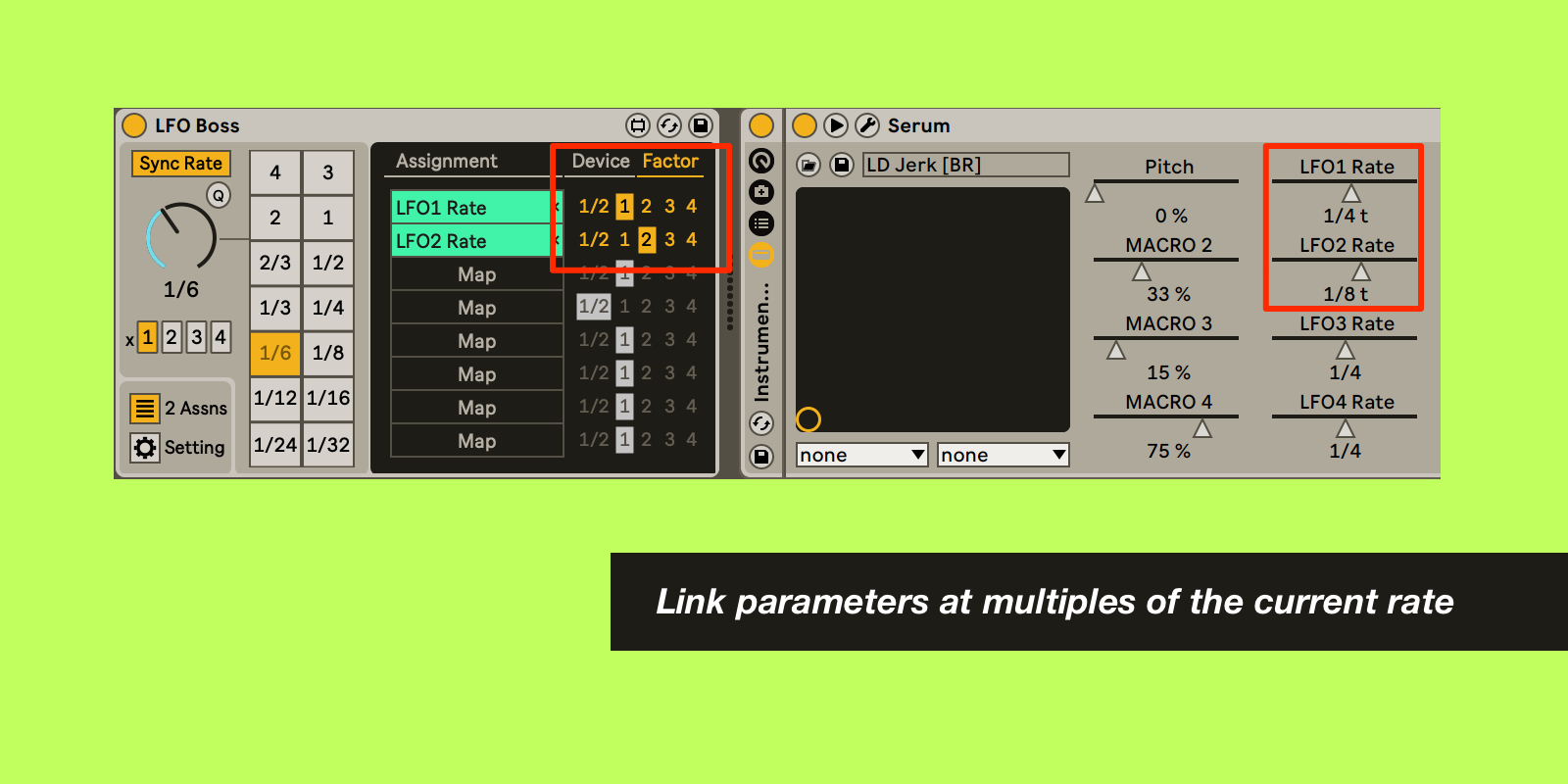
Link LFOs at multiples of the same rate. 
Clicking a mapped control jumps to that track and device.
